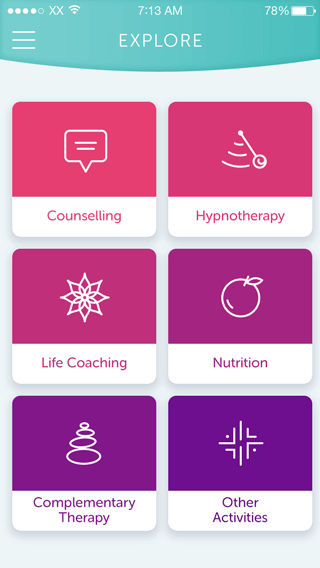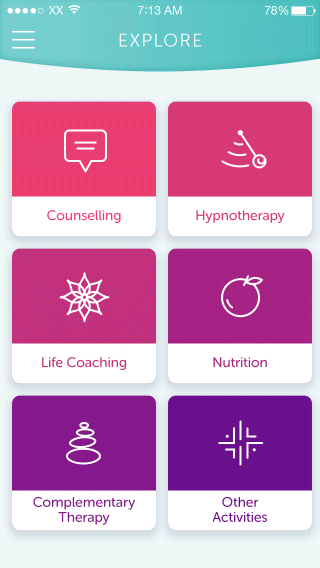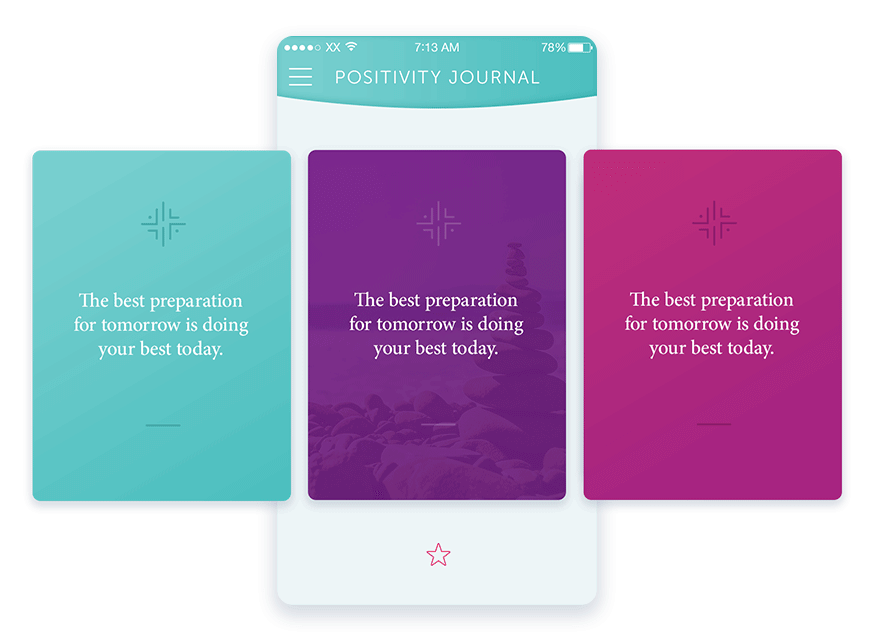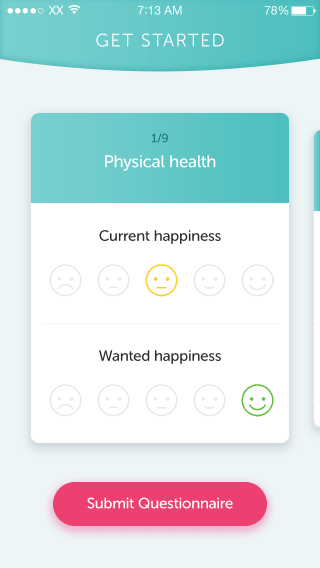
Get Started: Questionnaire
Using 9 cards with 2 fields each is much better than using 18 fields on a single screen. That way users will be more likely to fill them.
Users can always skip the questionnaire by hitting Submit button, as the default values have been already picked. Default values are ‘normal’ for Current and ‘happy’ for Wanted Happiness.